Essential Tools for Designing Perfect Box Templates
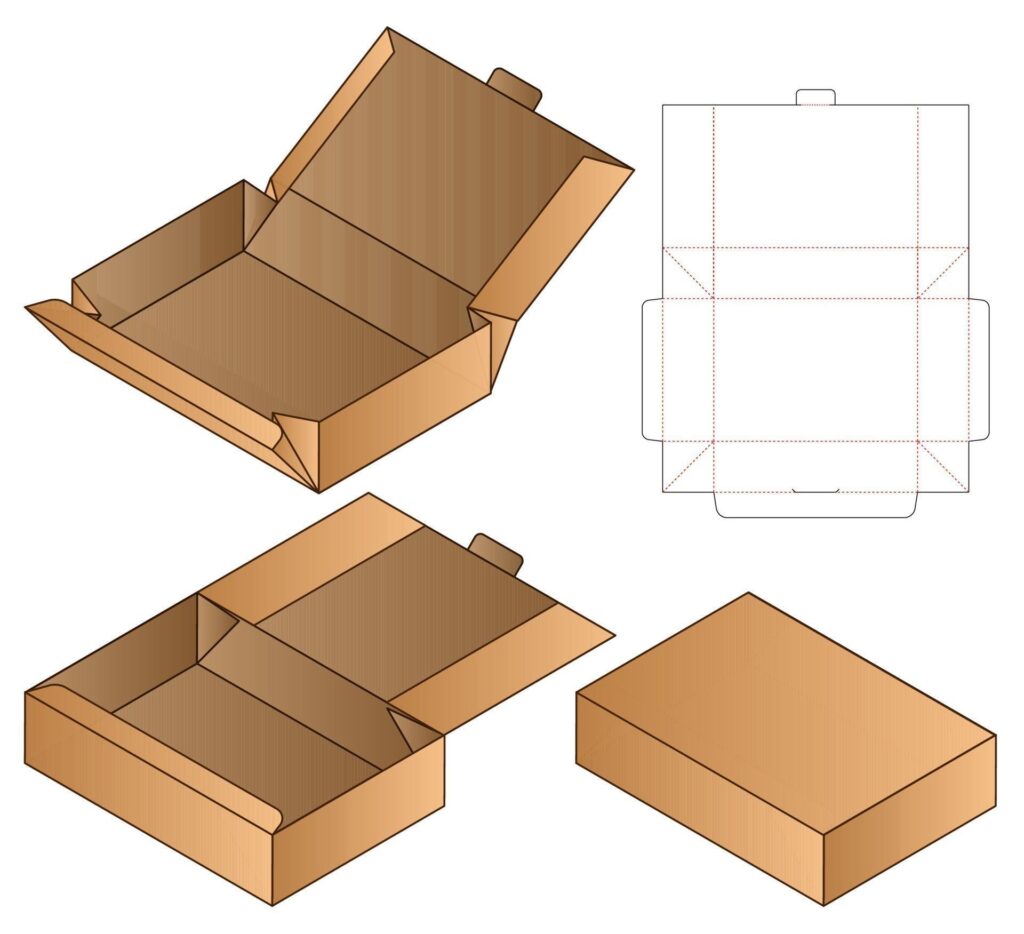
Creating a perfect box template involves a blend of creativity, precision, and the right set of tools. Whether you are a professional designer or a hobbyist, understanding and using these tools effectively can make a significant difference in your output. Here, we will discuss the essential tools you need to design an unfolded box template, along with detailed explanations of their importance and how they can help you achieve professional results.
Graphic Design Software
One of the most crucial tools for designing box templates is graphic design software. Programs like Adobe Illustrator, CorelDRAW, and Inkscape offer a wide range of features that allow you to create detailed and precise designs. These programs provide tools for drawing, coloring, and adding text, as well as features for aligning and distributing elements evenly.
Graphic design software enables you to work with vectors, which are essential for creating scalable and clean designs. Vectors allow you to resize your template without losing quality, ensuring that your box template looks sharp at any size. Additionally, these programs often include templates and guides specifically for packaging design, which can be a great starting point for your projects.
Cutting Machines
Once your design is ready, a cutting machine can bring your digital template to life. Machines like the Cricut Maker, Silhouette Cameo, and Brother ScanNCut are popular choices among designers. These machines use a blade to cut out your design from various materials, including paper, cardstock, and vinyl.
Cutting machines are invaluable because they provide precision and consistency that is difficult to achieve by hand. They can handle intricate designs and repeated patterns with ease, saving you time and reducing errors. Many cutting machines come with software that integrates with graphic design programs, allowing you to import your designs directly for cutting.
Rulers and Measuring Tools
Accurate measurements are vital in box template design to ensure that all parts fit together perfectly. Rulers, measuring tapes, and calipers are essential tools for achieving precise measurements. A steel ruler, in particular, provides the durability and accuracy needed for marking and cutting.
These measuring tools help you to create exact dimensions and angles, which is crucial for the functionality and aesthetics of your box. When designing an unfolded box template, precise measurements ensure that the box will fold and assemble correctly, maintaining its structural integrity.
Scoring Tools
Scoring tools are used to create fold lines on your box template. These lines guide where the box will fold, making the assembly process easier and ensuring crisp, clean folds. Bone folders, scoring wheels, and scoring boards are common tools used for this purpose.
Scoring is essential because it helps to weaken the material along the fold lines without cutting through it, making it easier to fold and reducing the risk of cracking or tearing. This step is particularly important when working with thicker materials like cardstock or cardboard.
Adhesives and Tape
Choosing the right adhesive is crucial for assembling your box template. Glue sticks, double-sided tape, and liquid adhesives each have their uses depending on the material and the type of box you are creating. It’s important to select an adhesive that provides a strong bond without causing the material to warp or become too stiff.
High-quality adhesives ensure that your box stays together securely, even when holding weight. They also help to create a clean, professional finish by preventing any gaps or loose edges. For certain projects, specialty adhesives like hot glue or spray adhesive might be necessary to achieve the desired result.
Cutting Mats
A cutting mat is essential for protecting your work surface and ensuring precise cuts. Self-healing cutting mats are particularly useful because they recover from cuts, providing a smooth surface for future projects. These mats also have grid lines and measurements printed on them, which can help with alignment and accuracy.
Using a cutting mat not only protects your table but also prolongs the life of your blades by providing a consistent cutting surface. It helps to keep your cuts straight and precise, which is crucial for the clean assembly of your box template.
Templates and Prototypes
Creating prototypes is a key step in designing box templates. By making a physical model, you can test the fit, functionality, and aesthetics of your design. It allows you to identify any issues and make necessary adjustments before finalizing your design.
Prototyping can be done using lower-cost materials like paper or cardstock before moving on to the final material. This process helps to ensure that your unfolded box template will translate well into a functional, assembled box. It also allows for creative experimentation, enabling you to refine your design until it meets your vision.
Color and Design Tools
Choosing the right colors and patterns is essential for making your box design visually appealing. Color wheels, swatch books, and design software color pickers can help you select harmonious color schemes and patterns. These tools ensure that your box design aligns with branding requirements and stands out on the shelf.
Color and design tools help you to create a cohesive and attractive look for your box template. They allow you to experiment with different combinations and see how they will appear on the final product. This step is crucial for creating a professional and polished design that will attract customers and enhance the unboxing experience.
Paper and Material Selection
The choice of material can greatly impact the final look and functionality of your box. Different types of paper, cardstock, and cardboard offer varying levels of durability, flexibility, and print quality. Selecting the right material involves considering the weight and size of the contents, the printing method, and the overall design.
Choosing high-quality materials ensures that your box template will be sturdy and visually appealing. It also affects how well the box holds up over time and during shipping. Material selection is a critical step in the design process that can make or break the success of your box design.
Software for 3D Modeling
For more advanced designs, 3D modeling software can be incredibly useful. Programs like Autodesk Fusion 360, Blender, and SketchUp allow you to create detailed 3D models of your box templates. This technology enables you to visualize how your design will look and function in three dimensions.
3D modeling software helps you to identify potential issues with fit and structure before creating a physical prototype. It also allows you to experiment with different shapes and configurations, giving you more creative freedom. This tool is particularly useful for complex or custom box designs that require precise engineering.
Conclusion
In conclusion, designing the perfect box template involves a combination of creative skills and technical tools. By utilizing graphic design software, cutting machines, measuring tools, scoring tools, adhesives, cutting mats, prototypes, color and design tools, material selection, and 3D modeling software, you can create professional and functional box templates that stand out. Each tool plays a vital role in the design process, helping you to achieve precise, attractive, and structurally sound results.
Read more at: searchmypost.com

 Virginia Business Blueprint: How to Kickstart Your Entrepreneurial Journey
Virginia Business Blueprint: How to Kickstart Your Entrepreneurial Journey  The Role of Udyam Registration in Atmanirbhar Bharat Abhiyan
The Role of Udyam Registration in Atmanirbhar Bharat Abhiyan  Mango Costs in Pakistan 2024: A Total Diagram
Mango Costs in Pakistan 2024: A Total Diagram 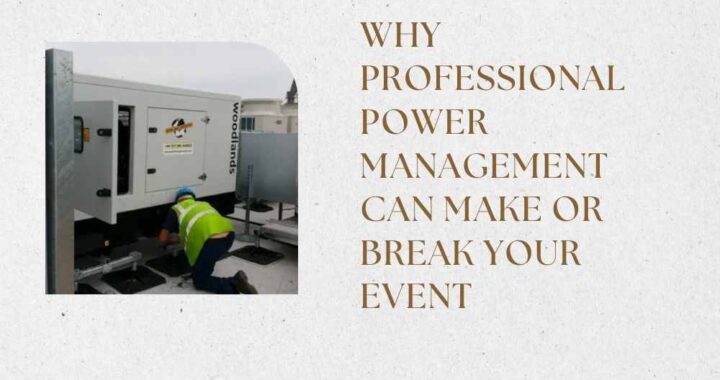 Why Professional Power Management Can Make or Break Your Event
Why Professional Power Management Can Make or Break Your Event  Experience The Thrill Of Zipline Dubai With Captain Dunes
Experience The Thrill Of Zipline Dubai With Captain Dunes  Exploring London’s Best Butcher Shops
Exploring London’s Best Butcher Shops  Enhance Your Shop Appeal with Sydney’s Best Carpentry Services
Enhance Your Shop Appeal with Sydney’s Best Carpentry Services  A Detailed Look at the Features of the LEGO Technic Mars Crew Exploration Rover
A Detailed Look at the Features of the LEGO Technic Mars Crew Exploration Rover